Descripción
Este probador de código sirve para comprobar que estamos enviando correctamente las salidas que deseamos.
Está diseñado para conectar la tierra del arduino y los pines que le siguen con leds ya integrados, así cuando en el código mandemos un HIGH en el arduino veremos que se enciende el led, esto sin necesidad de conectar motores u otros actuadores.

El siguiente código sirve para jugar y se pueden conectar dos de estos probadores:
int D1 = 9;
int D2 = 8;
int D3 = 7;
int D4 = 6;
int D5 = 5;
int D6 = 4;
void setup() {
// initialize the digital pin as an output.
pinMode(D1, OUTPUT);
pinMode(D2, OUTPUT);
pinMode(D3, OUTPUT);
pinMode(D4, OUTPUT);
pinMode(D5, OUTPUT);
pinMode(D6, OUTPUT);
}
// the loop routine runs over and over again forever:
void loop() {
digitalWrite(D1, HIGH); // turn the LED on (HIGH is the voltage level)
delay(200); // wait for a 200 Millisecond
digitalWrite(D1, LOW); // turn the LED off by making the voltage LOW
digitalWrite(D2, HIGH); // turn the LED on (HIGH is the voltage level)
delay(200); // wait for a Millisecond
digitalWrite(D2, LOW); // turn the LED off by making the voltage LOW
digitalWrite(D3, HIGH); // turn the LED on (HIGH is the voltage level)
delay(200); // wait for a Millisecond
digitalWrite(D3, LOW); // turn the LED off by making the voltage LOW
digitalWrite(D4, HIGH); // turn the LED on (HIGH is the voltage level)
delay(200); // wait for a Millisecond
digitalWrite(D4, LOW); // turn the LED off by making the voltage LOW
digitalWrite(D5, HIGH); // turn the LED on (HIGH is the voltage level)
delay(200); // wait for a Millisecond
digitalWrite(D5, LOW); // turn the LED off by making the voltage LOW
digitalWrite(D6, HIGH); // turn the LED on (HIGH is the voltage level)
delay(200); // wait for a Millisecond
digitalWrite(D6, LOW); // turn the LED off by making the voltage LOW
digitalWrite(D7, HIGH); // turn the LED on (HIGH is the voltage level)
delay(200); // wait for a Millisecond
digitalWrite(D7, LOW); // turn the LED off by making the voltage LOW
digitalWrite(D8, HIGH); // turn the LED on (HIGH is the voltage level)
delay(200); // wait for a Millisecond
digitalWrite(D8, LOW); // turn the LED off by making the voltage LOW
}
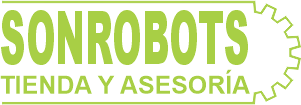





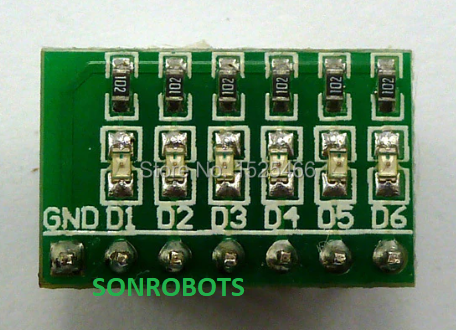
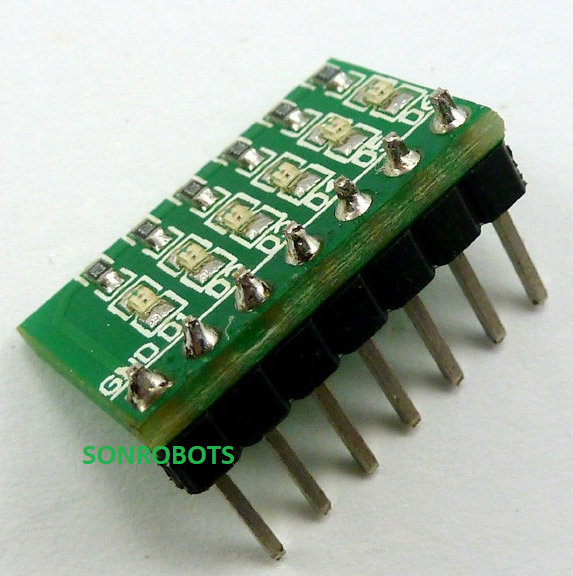




Valoraciones
No hay valoraciones aún.