Descripción
Módulo de Sensor de ritmo cardíaco y oxímetro MAX30102
Placa de conexión para Arduino, reemplazo MAX30100
Diymore
Módulo de Sensor de ritmo cardíaco MAX30102, placa de separación para Arduino, reemplazo de MAX30100, si funciona y es durable
Característica:
Monitor óptico de ritmo cardíaco y solución de oximetría de pulso
Tamaño pequeño del tablero de 12,7mm x 12,7mm (0,5 pulgadas x 0,5 pulgadas)
De baja potencia
Libre algoritmo
Datos de prueba
Ventajas competitivas
Sensor de tamaño pequeño altamente integrado
Frecuencia Cardíaca sin pecho/detección de SpO2
Ultra-bajo consumo de energía
Aplicación:
Dispositivo portátil
Monitor de ritmo cardíaco
Oxímetro de pulso
1 x Módulo Sensor de frecuencia cardíaca MAX30102
Ejemplo C código fuente para plataformas Arduino y mbed
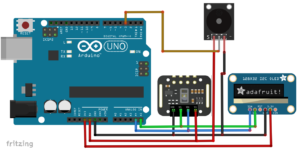
#include <Adafruit_GFX.h> //libreria OLED #include <Adafruit_SSD1306.h> #include <Wire.h> #include "MAX30105.h" //librería MAX3010x #include "heartRate.h" //Algoritmo para el cálculo del pulso MAX30105 particleSensor; const byte RATE_SIZE = 4; //Increase this for more averaging. 4 is good. byte rates[RATE_SIZE]; //Array of heart rates byte rateSpot = 0; long lastBeat = 0; //Time at which the last beat occurred float beatsPerMinute; int beatAvg; #define SCREEN_WIDTH 128 // OLED display width, in pixels #define SCREEN_HEIGHT 32 // OLED display height, in pixels #define OLED_RESET -1 // Reset pin # (or -1 if sharing Arduino reset pin) Adafruit_SSD1306 display(SCREEN_WIDTH, SCREEN_HEIGHT, &Wire, OLED_RESET); //Declaring the display name (display) static const unsigned char PROGMEM logo2_bmp[] = { 0x03, 0xC0, 0xF0, 0x06, 0x71, 0x8C, 0x0C, 0x1B, 0x06, 0x18, 0x0E, 0x02, 0x10, 0x0C, 0x03, 0x10, //Logo2 and Logo3 are two bmp pictures that display on the OLED if called 0x04, 0x01, 0x10, 0x04, 0x01, 0x10, 0x40, 0x01, 0x10, 0x40, 0x01, 0x10, 0xC0, 0x03, 0x08, 0x88, 0x02, 0x08, 0xB8, 0x04, 0xFF, 0x37, 0x08, 0x01, 0x30, 0x18, 0x01, 0x90, 0x30, 0x00, 0xC0, 0x60, 0x00, 0x60, 0xC0, 0x00, 0x31, 0x80, 0x00, 0x1B, 0x00, 0x00, 0x0E, 0x00, 0x00, 0x04, 0x00, }; static const unsigned char PROGMEM logo3_bmp[] = { 0x01, 0xF0, 0x0F, 0x80, 0x06, 0x1C, 0x38, 0x60, 0x18, 0x06, 0x60, 0x18, 0x10, 0x01, 0x80, 0x08, 0x20, 0x01, 0x80, 0x04, 0x40, 0x00, 0x00, 0x02, 0x40, 0x00, 0x00, 0x02, 0xC0, 0x00, 0x08, 0x03, 0x80, 0x00, 0x08, 0x01, 0x80, 0x00, 0x18, 0x01, 0x80, 0x00, 0x1C, 0x01, 0x80, 0x00, 0x14, 0x00, 0x80, 0x00, 0x14, 0x00, 0x80, 0x00, 0x14, 0x00, 0x40, 0x10, 0x12, 0x00, 0x40, 0x10, 0x12, 0x00, 0x7E, 0x1F, 0x23, 0xFE, 0x03, 0x31, 0xA0, 0x04, 0x01, 0xA0, 0xA0, 0x0C, 0x00, 0xA0, 0xA0, 0x08, 0x00, 0x60, 0xE0, 0x10, 0x00, 0x20, 0x60, 0x20, 0x06, 0x00, 0x40, 0x60, 0x03, 0x00, 0x40, 0xC0, 0x01, 0x80, 0x01, 0x80, 0x00, 0xC0, 0x03, 0x00, 0x00, 0x60, 0x06, 0x00, 0x00, 0x30, 0x0C, 0x00, 0x00, 0x08, 0x10, 0x00, 0x00, 0x06, 0x60, 0x00, 0x00, 0x03, 0xC0, 0x00, 0x00, 0x01, 0x80, 0x00 }; void setup() { display.begin(SSD1306_SWITCHCAPVCC, 0x3C); //Start the OLED display display.display(); delay(3000); // Initialize sensor particleSensor.begin(Wire, I2C_SPEED_FAST); //Use default I2C port, 400kHz speed particleSensor.setup(); //Configure sensor with default settings particleSensor.setPulseAmplitudeRed(0x0A); //Turn Red LED to low to indicate sensor is running } void loop() { long irValue = particleSensor.getIR(); //Reading the IR value it will permit us to know if there's a finger on the sensor or not //Also detecting a heartbeat if(irValue > 7000){ //If a finger is detected display.clearDisplay(); //Clear the display display.drawBitmap(5, 5, logo2_bmp, 24, 21, WHITE); //Draw the first bmp picture (little heart) display.setTextSize(2); //Near it display the average BPM you can display the BPM if you want display.setTextColor(WHITE); display.setCursor(50,0); display.println("BPM"); display.setCursor(50,18); display.println(beatAvg); display.display(); if (checkForBeat(irValue) == true) //If a heart beat is detected { display.clearDisplay(); //Clear the display display.drawBitmap(0, 0, logo3_bmp, 32, 32, WHITE); //Draw the second picture (bigger heart) display.setTextSize(2); //And still displays the average BPM display.setTextColor(WHITE); display.setCursor(50,0); display.println("BPM"); display.setCursor(50,18); display.println(beatAvg); display.display(); tone(3,1000); //And tone the buzzer for a 100ms you can reduce it it will be better delay(100); noTone(3); //Deactivate the buzzer to have the effect of a "bip" //We sensed a beat! long delta = millis() - lastBeat; //Measure duration between two beats lastBeat = millis(); beatsPerMinute = 60 / (delta / 1000.0); //Calculating the BPM if (beatsPerMinute < 255 && beatsPerMinute > 20) //To calculate the average we strore some values (4) then do some math to calculate the average { rates[rateSpot++] = (byte)beatsPerMinute; //Store this reading in the array rateSpot %= RATE_SIZE; //Wrap variable //Take average of readings beatAvg = 0; for (byte x = 0 ; x < RATE_SIZE ; x++) beatAvg += rates[x]; beatAvg /= RATE_SIZE; } } } if (irValue < 7000){ //If no finger is detected it inform the user and put the average BPM to 0 or it will be stored for the next measure beatAvg=0; display.clearDisplay(); display.setTextSize(1); display.setTextColor(WHITE); display.setCursor(30,5); display.println("Please Place "); display.setCursor(30,15); display.println("your finger "); display.display(); noTone(3); } }
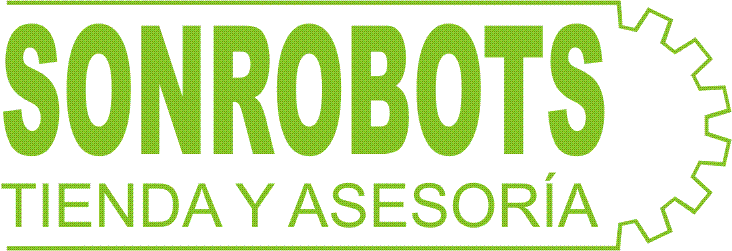
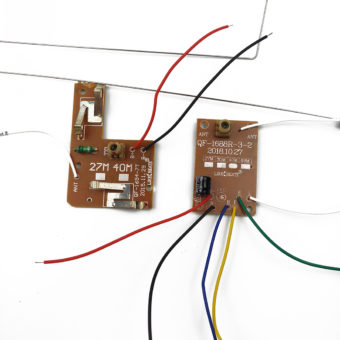

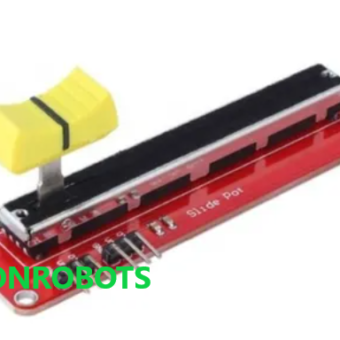

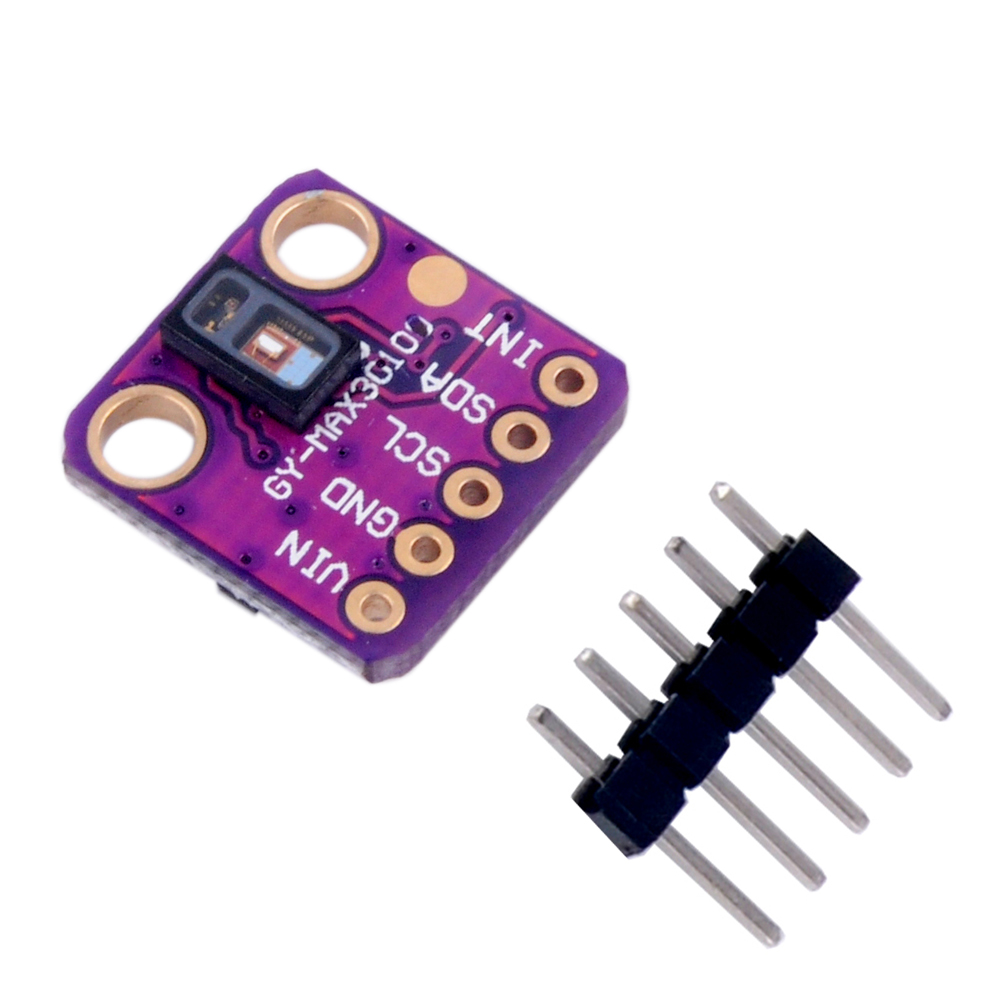
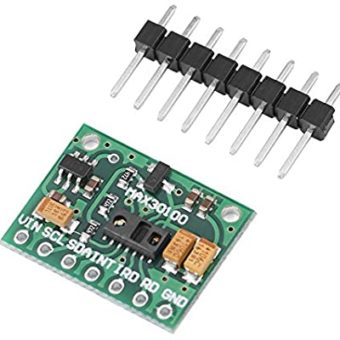
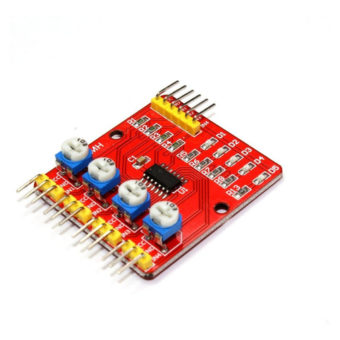
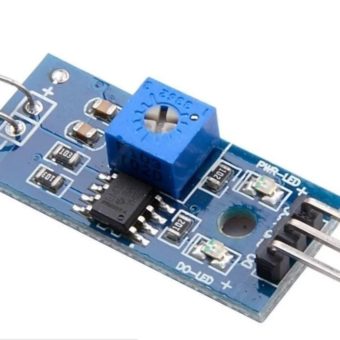

Valoraciones
No hay valoraciones aún.